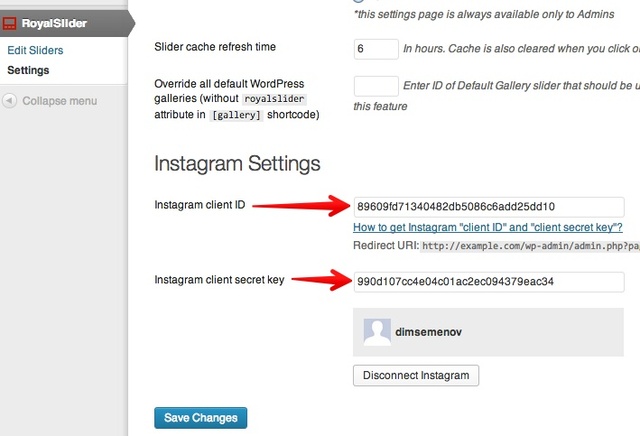[WP] How to get Instagram "client ID" and "client secret key"?
Important note: At Nov 2015 Instagram changed its API and will review your application before it can go live. If you avoid the review, the application will be in Sandbox mode. This mode allows up to 500 requests per hour (which is more than enough for RoyaSlider, as it caches data for 24 hours by default), but you can retrieve photos only from user that is connected. More info at https://www.instagram.com/developer/
- Login to Instagram (if you haven't already) and go to http://instagram.com/developer.
- Click on "Manage Clients" in top right corner.
- Click on "Register a New Client".
- Enter data in form as shown below (instead of
example.com, put actual URL of your site).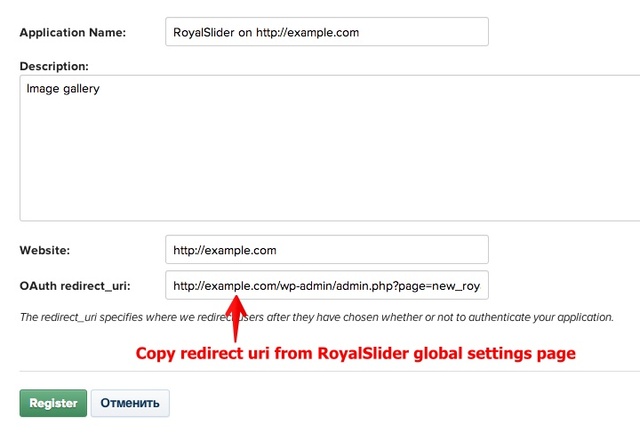
- Click on "Register" and copy your "Client ID" and "Client Secret".
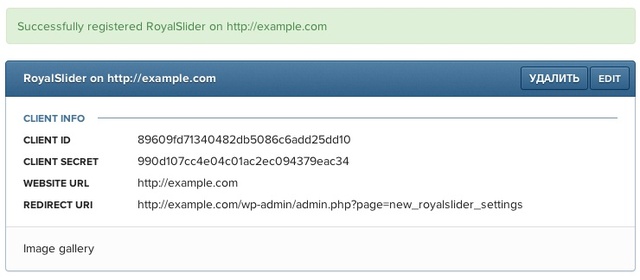
- Enter the "CLIENT ID" and "CLIENT SECRET" on RoyalSlider global settings page and click on "Connect Instagram" button. If you did everything correctly, you should be able to see your Instagram username and avatar.